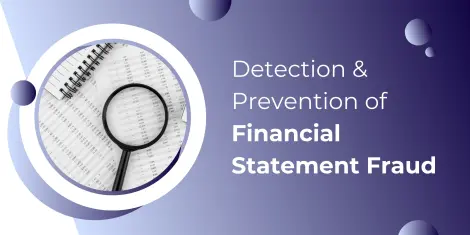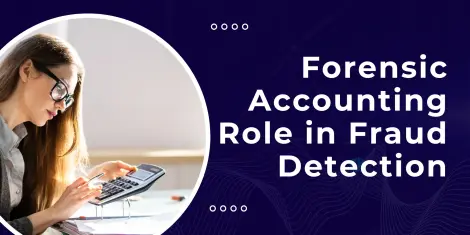Table of Contents
How do we use XERO in accounting?
XERO is an online cloud-based accounting platform that allows businesses to automate most of their time-consuming book-keeping and accounting tasks. The Xero platform has a wide range of features that helps in reducing the amount of time spent on performing the accounting and book-keeping task which is usually repetitive in nature, as well as it also helps in minimizing the overall cost spent on the accounting service of your business.
It is very important for businesses to make all their administrative tasks streamlined so that everything goes smoothly and can be done within the provided timeline. Xero is a platform that eases all kinds of tasks of the business such as accounting and administrative so that the valuable time of the business can be directed toward business-critical areas, as well as reducing administrative friction and paperwork. XERO helps businesses in a unique way by connecting your business to a wide range of third-party applications and baking platforms. This helps in managing all financial works of the company at a glance.
Given below are steps that will guide you to use XERO:
- Watch the dashboard video of XERO- The first step is to learn about XERO and how it works. You can learn this by watching the XERO Dashboard video which can be found in the top left corner of your Xero dashboard.
- Fill in the details of your organization- Go to the settings>organization settings to input your organization’s details such as Display name, Legal / Trading name, Email, Registration Number, Organisation Description, Physical address, Registered address, Organization type, Phone and fax numbers, Logo, and Website.
- Setup financial details of your organization- Go to Settings>Advanced settings>Financial Settings to enter the financial details of your company such as Financial year-end which will help in preparing the right year-end report for your organization. Sales Tax and VAT details including VAT scheme (flat, cash, or accrual rate), VAT number, and VAT period.
- Add branding of your company- Next step is to set up your invoices with terms of payment, contract, and logo. This can be done by going to Settings>Invoice Settings. Putting up terms of payment will help in improving the cash flow. Making your payment terms shorter will help in getting your payments earlier from your clients.
- Setup Banking feeds- It is very important to set up banking feeds such as credit card details and PayPal accounts. This helps in making all your payments secure through XERO.
- Update your information regularly- Updating your invoices regularly gives you a clearer picture of cash flow in the company. With a clear picture of your cash comes the ability to make better business decisions and avoid falling behind on outstanding payments. Spend a few minutes a week in approving the pre-matched item, this will ensure that your data is up to date. As Xero is connected to your bank account, transactions are done automatically. Xero remembers the last time you categorized a transaction, so you can simply click ‘OK’ if you want it to go to the same category.
- Set Up Payroll- Xero payroll helps in monitoring the cost of your staff. This function allows you to keep all your payroll costs in one place rather than fetching them from separate systems. Always keep this in mind if you are transferring payroll from another system in the middle of the financial year – don’t forget to add the opening balances. Payroll setup can be found at Payroll > Payroll Overview.
- Add payment services- Any active payment services can be linked to your Xero accounts such as PayPal, Stripe, or GoCardless. With a larger variety of payment options, it is easier for customers to pay you and also becomes easy for you to pay your employees. This can be done by following the steps Settings>Invoice Settings>Payment Services.
- Set up payment reminders- It gives us immense pleasure to get paid quickly. By setting up payment reminders and organizing your credit control systems you can help yourself to get paid faster. Go to Settings > Invoice Settings > Invoice Reminders.
- Add multiple users- You can add multiple users at Settings > Users. You can add your accountant, stakeholders, and bookkeepers, and several other employees who help you in managing your business effectively. You can give them access to editing and inputting data as well as per your needs and requirements.
- Connect apps- Using Xero’s wide range of apps and add on's is a great way to streamline repetitive processes and save your time. Xero offers a wide range of apps with wide functionalities from cash flow forecasting, to document management and several others. The Xero app marketplace is the best way to explore a wide variety of app options.
It is very much convenient for small businesses to use Xero as it saves a lot of time and energy. It also becomes cost-effective for businesses using this app as most of your manual work is done on the Xero platform.
NSKT Global is a top accounting firm in USA, who can advise business to setup and assist accounting and bookkeeping in XERO software.